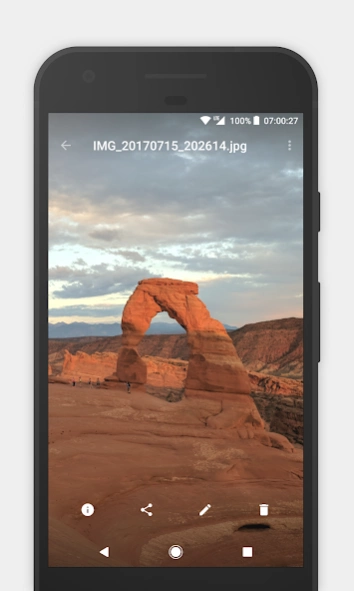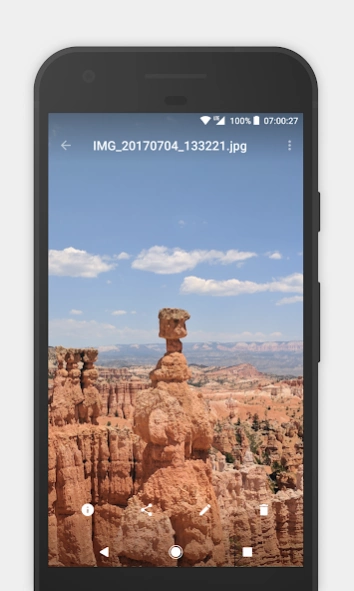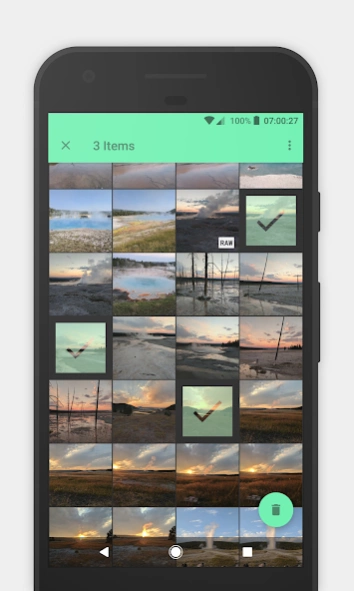Camera Roll - Gallery 1.0.6
Free Version
Publisher Description
Camera Roll - Gallery - Camera Roll is a simple and beautiful Gallery App.
Camera Roll is the perfect Gallery App to enjoy your photos, gifs and videos.
Fast, Simple and intuitve
Camera Roll features a simple and intuitve interface, that doesn't get in the way. This App is designed around speed and performance.
Delightful Animations
This Gallery App will delight you with its awsome and beautiful Animations.
Exif Data
With Camera Roll you can see and edit the Exif-Data of your pictures.
Virtual Albums
Create Virtual Albums to join mutilple directories in one album, without the need of moving or copying any files.
Hidden Folder
This Gallery App is able to show and help you clean up your hidden Folders.
File Explorer
Easily view the folders on your storage or SD Card. You are able to quickly copy, move and delete photos or directories.
Find the Source Code on Github:
https://github.com/kollerlukas/Camera-Roll-Android-App
Join the community: https://plus.google.com/communities/110612994901138952207
_______________
Thanks to Anjo Cerdeña for letting me use his awesome Google Pixel device frame!
(link: https://dribbble.com/shots/3034433-Google-Pixel-device-frames)
About Camera Roll - Gallery
Camera Roll - Gallery is a free app for Android published in the Screen Capture list of apps, part of Graphic Apps.
The company that develops Camera Roll - Gallery is Lukas Koller. The latest version released by its developer is 1.0.6.
To install Camera Roll - Gallery on your Android device, just click the green Continue To App button above to start the installation process. The app is listed on our website since 2018-05-12 and was downloaded 1 times. We have already checked if the download link is safe, however for your own protection we recommend that you scan the downloaded app with your antivirus. Your antivirus may detect the Camera Roll - Gallery as malware as malware if the download link to us.koller.cameraroll is broken.
How to install Camera Roll - Gallery on your Android device:
- Click on the Continue To App button on our website. This will redirect you to Google Play.
- Once the Camera Roll - Gallery is shown in the Google Play listing of your Android device, you can start its download and installation. Tap on the Install button located below the search bar and to the right of the app icon.
- A pop-up window with the permissions required by Camera Roll - Gallery will be shown. Click on Accept to continue the process.
- Camera Roll - Gallery will be downloaded onto your device, displaying a progress. Once the download completes, the installation will start and you'll get a notification after the installation is finished.